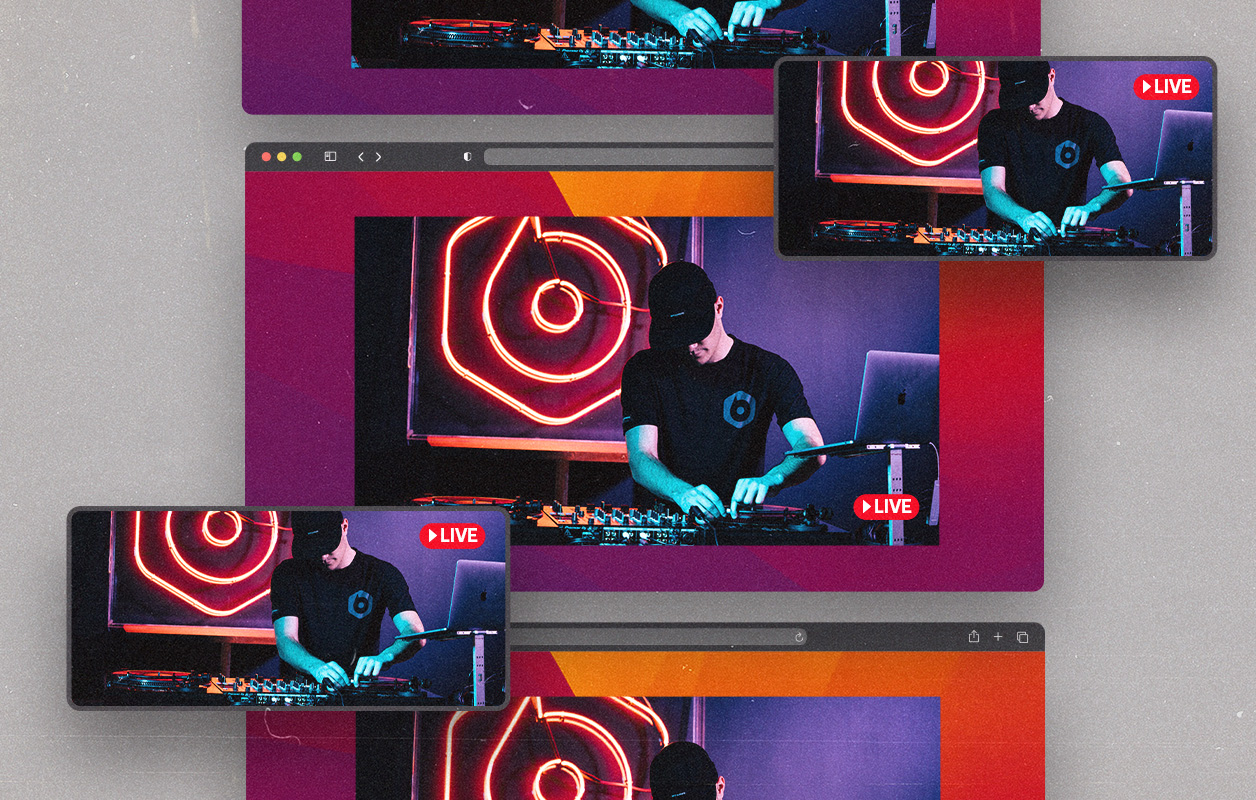
Since the rise of COVID and the reduction of live DJ gigs, many DJs have turned to online streaming to share their work. Livestreaming is a convenient way not only to stay safe but to reach a global audience without having to drag your equipment around town. Also, while you are livestreaming, it is easy to link audiences to your social media profiles, original songs and remixes, and pre-recorded mixes. Here are some considerations before you set up your livestream.
Ways to Source Your Audio
You could blast your DJ set through large speakers and record the audio into your phone or computer’s microphone, but there are other options that allow you to stream higher-quality audio.
If you are streaming direct to a mobile live app, the iRig Stream or a similar piece of equipment will allow you to transfer sound coming from your DJ equipment directly to your phone. The iRig stream is compatible with RCA connections, so you can route RCA signal direct to the iRig or through a USB mixer that routes to the iRig.

If you are streaming through your desktop, you can route your DJ equipment to a USB mixer through XLR or RCA cables. OBS (open broadcaster software) is free software you can download for livestreaming. It allows you to set custom audio and visual inputs for your livestream. To route your livestream to the appropriate platform, go to the settings section of OBS, where you can set the streaming service and custom key. Once you set the key and select ‘start streaming’ in OBS, your content will automatically be routed to the platform you would like to livestream.
Alternatively, many DJ software programs such as Serato allow you to stream directly to a platform through OBS. To do this, connect your DJ equipment through USB to the software, and then select Serato Virtual Audio (Mac) or Virtual Audio Cable (Windows) as the audio input.
If you want to speak while you are DJing, you can route your microphone through your DJ equipment, your iRig, or a USB microphone.
Platforms If You Play Other People’s Music
Livestreaming DJ sets can get a little tricky because some platforms don’t allow you to use music you don’t own the rights to. However, these platforms do:
Twitch
Twitch has long been a popular livestream choice for DJs because it allows you to stream other people’s music without blocking your stream. It offers desktop and phone streaming options. It also integrates audio and video well, so people can see you DJing. Recently, however, Twitch has been more rigid with copyrights. While you typically still can livestream other people’s music, be aware that the playback recording of your livestream may be removed from the platform.
Mixcloud
Mixcloud is another favorite for DJs because there are fewer copyright issues for livestreams or saved mixes. For $15 a month, you can sign up for their livestreaming service, which includes many perks such as monetization and pre-scheduled livestreams.
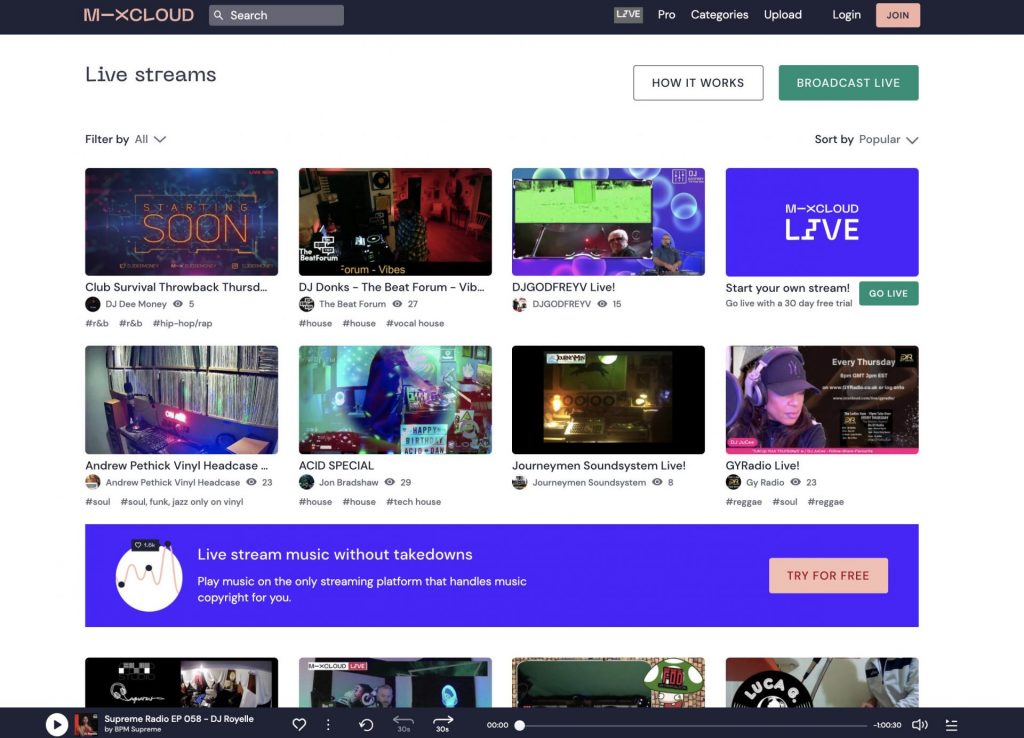
Clubhouse
Clubhouse is an audio-only social media app that has been quickly gaining popularity over the last year. To stream your DJ set through Clubhouse, create a new room, attach your iRig device to your phone, and press play. Clubhouse also allows you to see the profile of every listener in your room, and therefore you can strengthen your personal connections with your audience.
Zoom
Zoom is great for DJs because it allows you to integrate audiovisual content and easily set a virtual background. However, there is a limit to the size and length of a room unless you purchase Zoom’s higher-level tiers. At the free tier, you can livestream for up to 100 guests and up to 40 minutes. Higher-level tiers allow you to stream for days for up to 1000 guests.
Limelight
Limelight is a new platform for creators that allows you to DJ or perform music virtually through your phone. Since the app has worked out an arrangement with music license holders, you are free to stream and save anyone’s songs as part of your DJ set.
Platforms If You Own All the Rights to Your Music
Owning the rights to all the music you perform with expands your options for livestreaming. If you own the rights, you can livestream your DJ set on Instagram, YouTube, or Facebook without the app blocking your content. Additionally, Trubify is a newer app for DJs and musicians that pays you for every stream and allows users to easily send you tips!
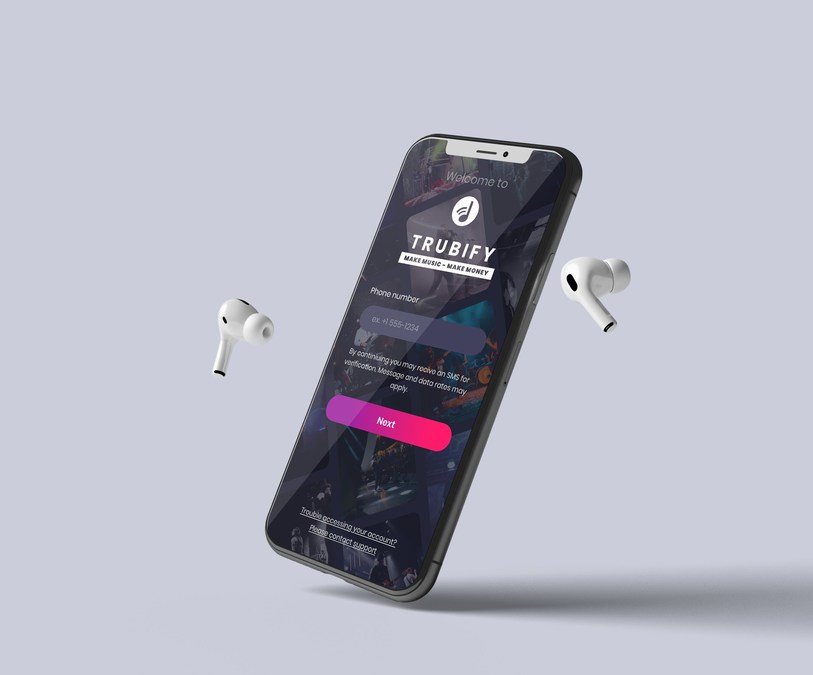
More Things to Consider
Streaming to Multiple Apps at Once
A service called restream.io allows you to stream one video through many platforms at once. It also consolidates user comments from multiple platforms into one place.
Visuals
Great visuals can enhance impeccable audio quality in livestreams. Consider purchasing a green screen and photography studio lights. When you livestream with a green screen, you can replace your green screen with a virtual background. In OBS, there is an effect called ‘chroma key’ that allows you to do this. Alternatively, you can hang a cloth or patterned backdrop to make your set look more professional. OBS also integrates with digital cameras via USB, so rather than using your computer’s camera, you can set the digital camera as your input. Additionally, be sure to check your app’s effects settings because some offer cool lighting and visuals that you can integrate into your video.
In-Person Gigs
Consider setting up your phone or computer to livestream your DJ set at a club or venue. This way, your virtual audience can experience the ambiance of the venue and crowd, rather than just the music itself.

Engaging With Your Audience
Most livestream apps allow you to read and respond to audience comments. The more you do this, the more your audience will engage with you and feel like you care about them. You can respond to comments verbally with your microphone or by typing. You can express your gratitude for them joining you and publicly acknowledge specific users and comments. Engaging with audiences also reminds them that you are not pre-recording your sets.
Promoting Your Livestreams
You can use all your social media channels to regularly post announcements and links to your livestream. Building a strong social media following, in general, will likely lead to more livestream viewers. Also, consider teaming up with other DJs who livestream for a group show, so you can pool audiences. Additionally, when new listeners appear in your livestream, remind them to follow your account to see/hear more livestreams. Consider writing a note to them after the livestream to thank them for joining you.
What’s Next in Livestreaming?
Most likely, new platforms will emerge that allow DJs to seamlessly broadcast audiovisual sets without copyright issues or takedowns. Also, innovators have begun to set up musical performances in the metaverse, which is a virtual space where users can walk around and interact with one another. It may not be long before DJs start filling up the clubs in this virtual reality!

