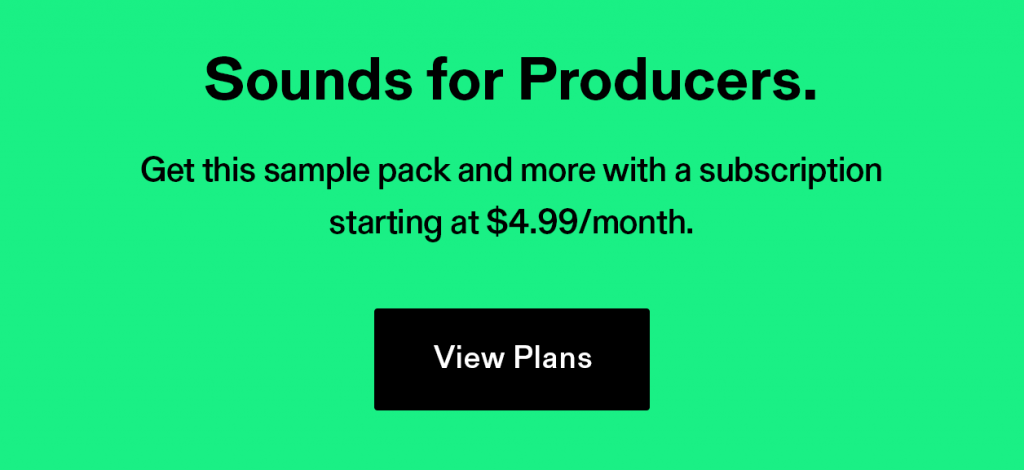Alongside our companion Serum preset pack from last week, we created another new preset pack for Vital, a free-to-use spectral wavetable synthesizer that rivals other pay-to-use virtual synths. (Check out all three packs in the series here!)
Dive into 15 presets, each with fully mapped macros designed to help you nail that melodic tech and house sound. Plus, keep reading for some sound design tips to get the most out of Vital’s capabilities.
Sound Pack Spotlight: Production Tips and Tricks
For Beginners:
Spectral wavetable morphing.
Spectral wavetable morphing is a signature feature of Vital. This feature allows you to morph wavetables in unique and unpredictable ways, unlocking new possibilities and sounds with just the turn of a knob! This knob is located below the unison tab within each oscillator panel. In this example, we are using a “Phase Disperse” morphing type to achieve some extra harmonics and a slight gritty detune effect.
Get the original melodic tech pack 🎶
Next level: Intermediate
Filter flexiblity.
Vital allows for maximum flexibility when it comes to routing your oscillators through filters. In the first example, a sound runs through two filters in “series” mode. Series mode means that the oscillator goes through a linear route from the first filter to the second filter and then into the effects chain. We can enable series mode by sending Osc 1 to Filter 1, as seen in the green box.
From there, we can allow Filter 2 to receive input from Filter 1 by enabling the “Fil1” button, as seen in the red box. On the other hand, we can also use these two filters in parallel mode, meaning each filter has its own output that will be sent to the effects chain.
In other words, each filter is doing its own thing and is not being affected by each other. You can enable parallel filter mode by simply choosing “Filter 1+2” within the Oscillator panel, as shown by the green box in the second screenshot. Be sure to turn off the “Fil1” button shown in the previous example.


For Advanced
Emulating a chaos effect.
A chaos effect is essentially a fast, unsynced rate envelope that modulates a pitch parameter within the oscillator of a synth. We can emulate this effect by setting up a fast-rate unsynced LFO envelope, usually in the milliseconds, as shown in the green box.
After this, we map the LFO envelope to the unison and finetune parameters of the oscillator. The unison modulation should be slight, and the pitch modulation should be full. Be sure to enable bipolar mode for both modulations to have a back-and-forth pulse, making the effect more uniform.
The end result is a “chaos effect” on your synth that adds thickness, depth, detune, and a choral-like effect. Note that you can also use the “Random” envelope generator and follow the same steps within Vital to get a “true” chaos effect. When comparing the LFO and Random envelopes, the LFO method gave a somewhat more controllable and predictable sound, while offering the flexibility of being able to draw your own shape if need be.