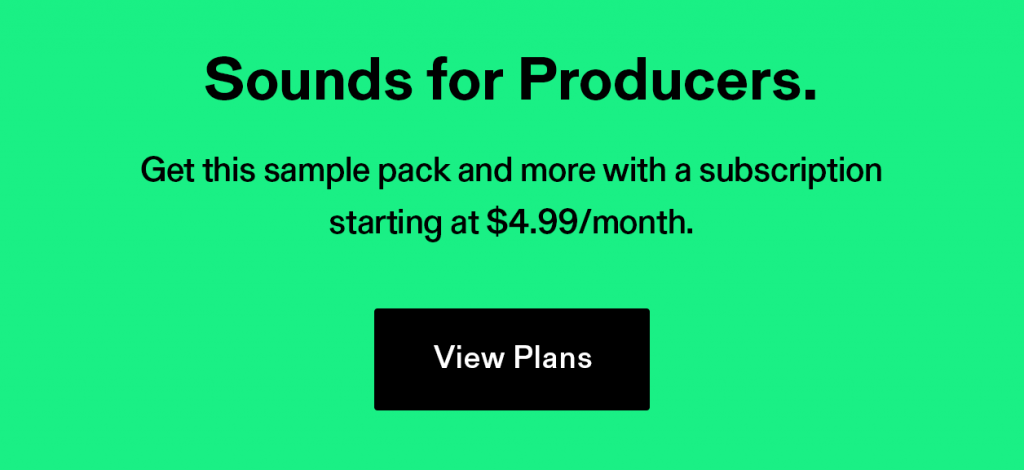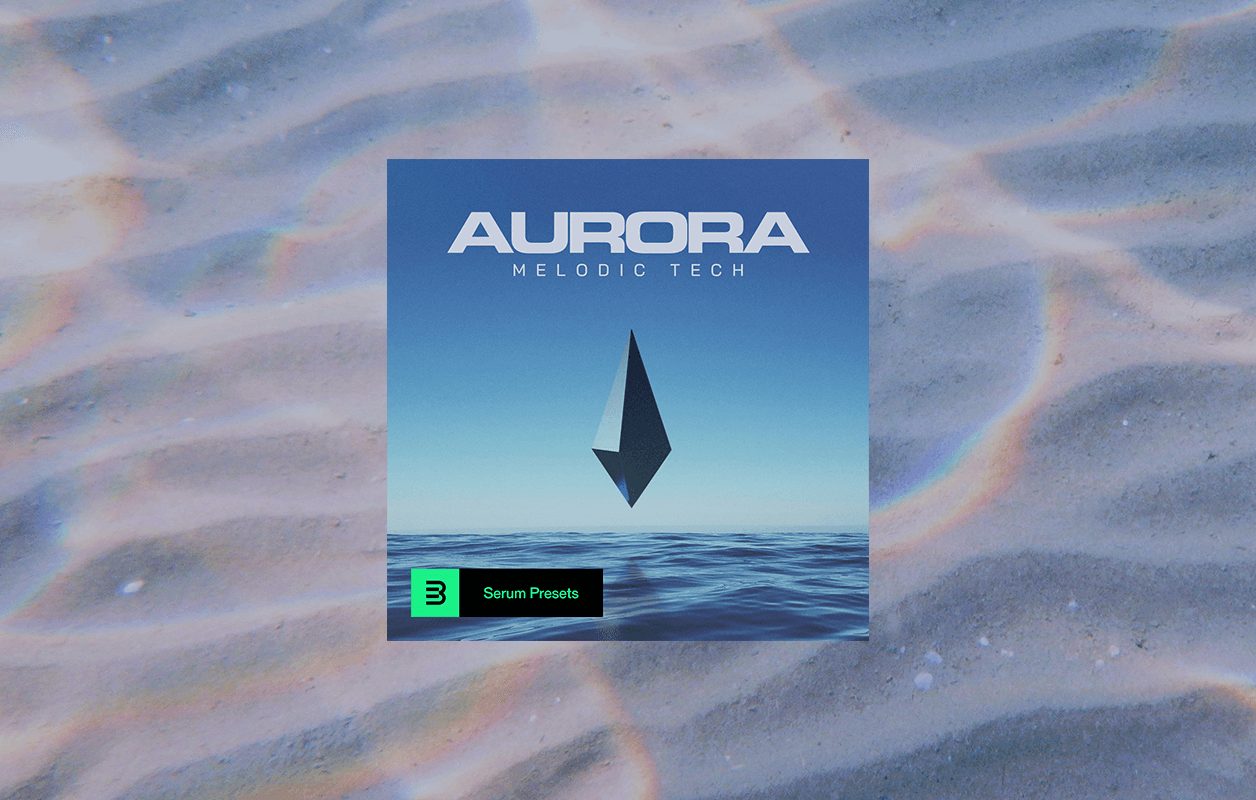
This week, we continue the theme of melodic tech and house music with a companion Serum preset pack for Aurora – Melodic Tech. Inside are 15 synth presets with fully customizable macros, ready to help you achieve this trending sound.
Below are some quick production pointers to guarantee your Serum sound design chops are up to speed with the pros.
Sound Pack Spotlight: Production Tips and Tricks
For Beginners:
Using the Serum FX tab filter.
Utilizing the filter within the Serum FX tab is a great way to add a filter at the end of your signal chain rather than at the start. By default, the filter on the main page of Serum is placed before effects, but with the FX tab, we can drag the filter effect around and put it in any position we want within the effects signal chain. This way, if we use an envelope or LFO, we can apply the modulation of the envelope or LFO post-effects rather than pre-effects.
Doing your filter modulation in this way results in a slightly cleaner sound versus using the filter on the main Serum page. We can also still apply a macro knob to the knobs within the FX tab filter, as shown by the green arrow. However, by far the biggest benefit of using the Serum FX tab as your main filter is that the filter on the main Serum page is now free to use for anything else. Many producers use the main page filter to apply unique filters (Comb, Reverb, Allpasses, etc.) and further sculpt their sounds before processing.
Next level: Intermediate
Analog drift.
Analog drift aims to emulate the imperfect tuning and subtle pitch drift found within analog synthesizers. This sort of vibe is very common within melodic house and techno, to give synths a nostalgic feeling. To achieve analog drift, simply apply a slow-to-medium rate LFO modulation to the fine-tune parameter of your oscillator of choice. Keep the modulation to about 1 to 3 cents, otherwise, the effect will be too strong. This effect can be done on anything from pads, basses, keys, or leads.
Experiment with Serum preset FX 👾

For Advanced
LFO shapes and presets.
As we’ve covered in previous production tips, using LFO envelopes is a great way to add movement and dynamics to a synth sound. Furthermore, by mapping an LFO to a volume knob (as shown by the green arrows), we are essentially expressing how a sound should be played through the LFO shape.
Sometimes, nailing down LFO shapes that sound good can be cumbersome, especially if we are using a mouse to draw the shape. Luckily, Serum has included some very essential LFO shapes for us to easily access. Press the “Load” button on the LFO module area, and you will see a number of presets for us to choose from.
For this sound, I want a more wobbly sine wave-type effect instead of a static pad. Rather than manually draw a sine curve wave in the LFO editor grid, I can simply choose “sine” within the presets.