
Updated December 10, 2019
VJing adds an additional visual element to a mix, and is a great way to get the audience more involved in the performance. Here’s what you’ll need!
So you want to be a VJ? Well you’re not the first. The concept of syncing up moving pictures to music has been around since before the early disco days in New York. As early as 1893, Bainbridge Bishop wrote a book in which he discusses building a ‘color organ’ with lights that correspond to the notes being played on the keyboard. There were VJ’s during the 1990’s that made use of projectors and laser shows to colorize warehouse raves. But it wasn’t until the digital technology boom of the 2000’s that VJing became accessible to anyone with the right equipment.
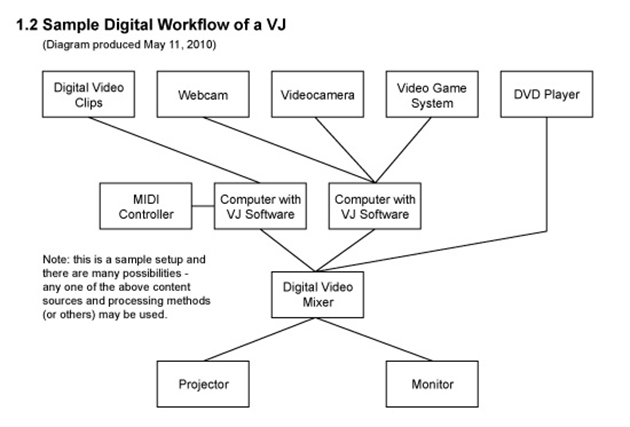
Source: Wikipedia
There are five elements essential to a VJ presentation, including the following.
1. Source
Of course if there are no moving pictures you will be hard pressed to put on a VJ show. The source is the origin of the video images such as a video camera or video synthesizer. Similar to a audio synthesizer, video synths electronically produce a video signal using electronic manipulations. The can also clean up footage shot by a camera. Another option is to acquire and ‘remix’ video footage from a third party source. Or go deep and edit your own on a program like Adobe Premier Pro and After Effects, or Final Cut.
2. Playback
The term playback refers to the hardware that plays the video back into an existing video stream, such as a VHS or DVD player. These days you will most likely use a laptop because it is so easy to slip in a DJ bag. Make sure that it has a powerful video card as well as fast processing speed, because working with video files eats up a lot of memory. Check the minimum requirements for your setup and then beat those for the best results.
Ideally you would only be using one device to control everything, including visuals and music. This gives the DJ more command of the routine. This is possible by running an integrated DJ/VJ program. Or run DJ software with VJ at the same time. For example Traktor does not support video mixing, so you would need an additional operating system.
- Popular Types of of VJ Software:
- Adobe Premiere Pro
- Final Cut
- GrandVJ
- iTunes (Visualizer)
- Macromeez Visuals
- Magic
- Mixvibes
- Modul8
- Music Beam
- Resolume
- Serato Video
- Virtual DJ Video
3. Mixing
You will need something to blend the assorted video clips together, unless you plan on playing everything in a continuous loop. There is something called a ‘vision mixer’ that composites multiple video sources and adds special effects, but these are so expensive that they’re generally only used by large venues and television stations. Individuals can use VJ software such as Resolume or Serato Video, which works by mapping out MIDI signals to audio that launches video clips and lighting scenes.
There are dedicated VJ controllers too. One of the simplest ways to VJ with a controller is to just mix straight music videos over the multimedia system. This is a common practice at some hip hop venues where they play fashionable music videos on all the LED screens.
4. Effects
Special effects activated via hardware and software can alter the flow of the video stream, such as live action effects or digital animation. Use these SFX to add an element of spontaneity to your VJ sets like you would with sound effects.
5. Output
The output displays the video signal onto a projector, LED or plasma screen. However if you wish to project on multiple screens you need to split the signals down different paths, and may be looking at more than one laptop. Or you could use a graphics expander to connect to several projectors via your laptop and then generate a wide image that takes more than one screen, like those giant Instagram photos people sometimes post.
The art of VJing is expansive and complex but hopefully this points you in the right direction. For more VJ stuff check out Nosaj Thing’s test shoot for Low End Theory.

