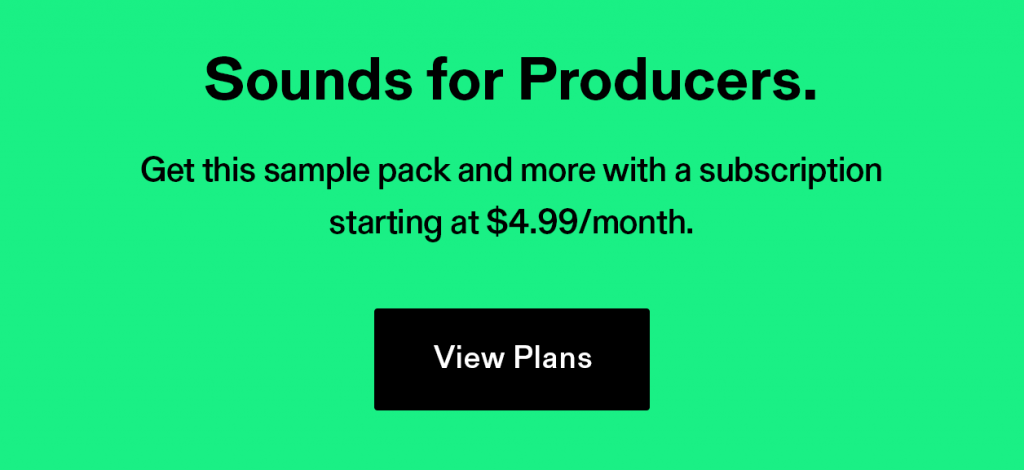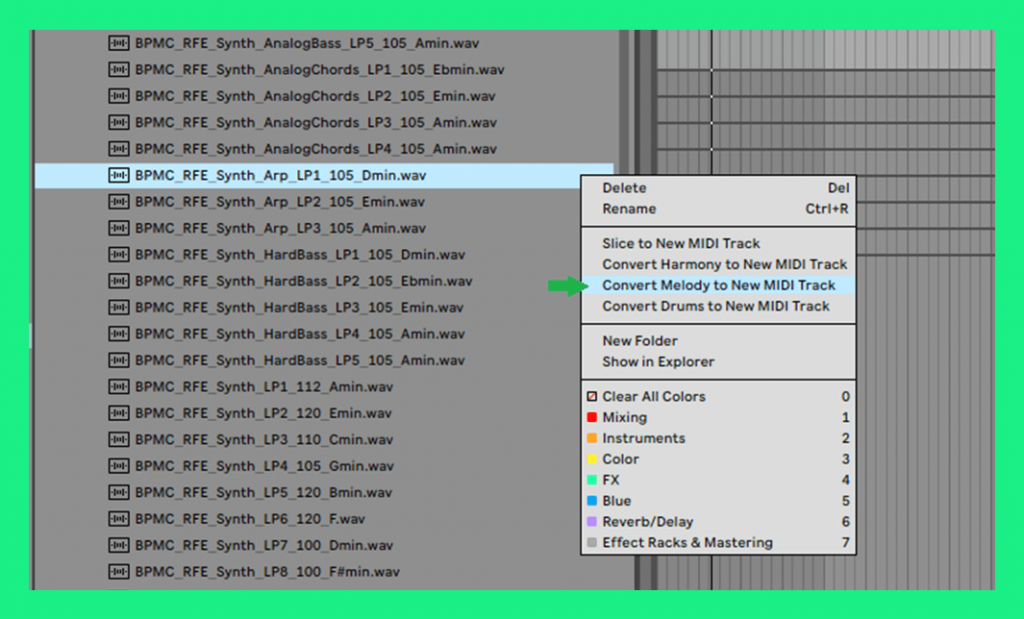In our latest sound pack spotlight, we deep dive into “Revolution – French Electro.” Channeling the distinct sound of legendary artists like Daft Punk, Gessafelstein, and Justice, this pack can help you recreate iconic styles and learn the techniques that define this genre.
Check out our tips below to level up your production chops and take on the legendary sound of French Electro.
Sound Pack Spotlight: Production Tips and Tricks
For Beginners:
Converting audio to MIDI data.
One of Ableton’s best features is the ability to natively convert audio into MIDI data. This means being able to extract melodies from loops and use them with different sounds. Simply right-click a sample within Ableton’s browser and select “Convert Melody to New MIDI Track.”
For chord progressions, converting harmony to MIDI may work better, but try both ways. After this, a new MIDI channel will load containing a MIDI clip of the melody you converted.
Check out cinematic elements 📽️
Next level: Intermediate
Quantizing MIDI data.
Building on the last tip, we can now quantize the extracted MIDI data. When Ableton converts audio to MIDI, sometimes the notes will not be on the grid. If you would like to fix this, press Ctrl/Cmd+A to select all MIDI data, and then press Ctrl/Cmd+U to quickly quantize each note to the nearest grid, or Ctrl/Cmd+Shift+U to pop up the quantize settings window. From the settings window, you can choose the timing of the quantization and then apply it to the MIDI clip.
Experiment with different timings and you might end up with something new!
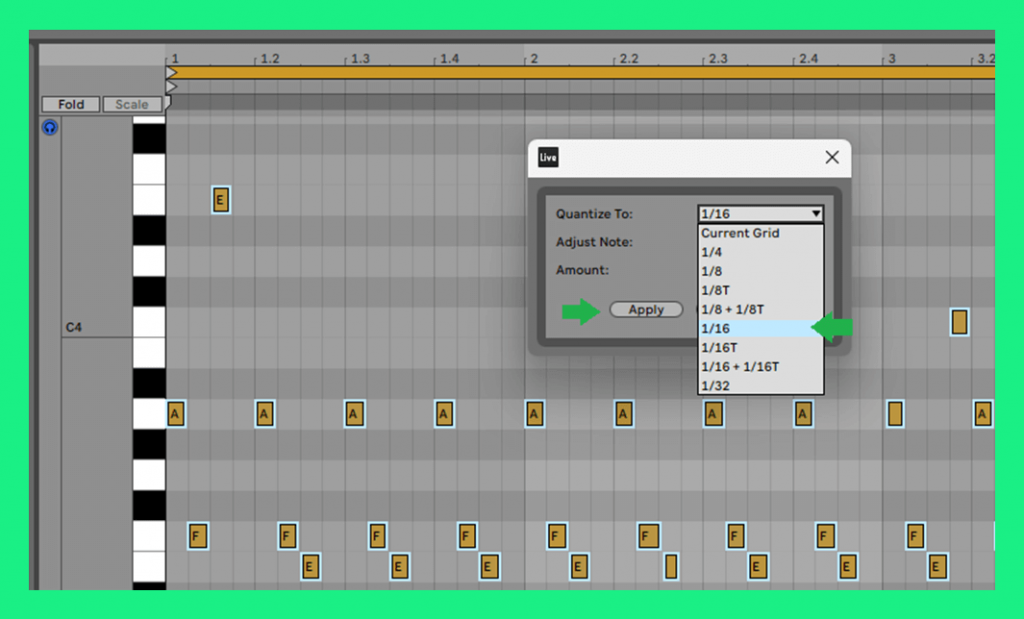
For Advanced
Layered sampling within Serum.
Did you know that Serum’s Noise oscillator is basically a sampler? Not many producers know this, but the noise oscillator within Serum can be used as a powerful layering tool when doing sound design. Drag any sort of sample you want in the file browser within the noise oscillator, and then enable pitch tracking along with one-shot mode (if you are using a one-shot sample) as shown in the green box to play your sample in different pitches on your MIDI keyboard.
Try layering one of our ravey synth one-shots from Revolution and blending it with an EDM-style lead preset to get some awesome results that are a mix of modern and retro!