
Loops are an essential tool for any producer. You can easily transform a track from good to great by incorporating these curated bits of audio into your beats. However, it can be challenging to figure out the best way to incorporate a loop into your song, especially if you’re just starting out.
Thankfully, we’ve compiled seven inventive ways to incorporate loops into your tracks. With multiple proven loop processing methods, one of these strategies is sure to boost your beats! Let’s jump into it.

What Is A Loop?
For starters, a loop is essentially a sample or audio file that’s designed to be repeated. A loop could be any length, but it’s defined by its ability to seamlessly flow back to the beginning of the clip. Just listen to this drum loop on repeat:
You’ll note that the loop sample flows evenly from the beginning to the end of the clip without skipping a beat. Loops can be sourced from beat libraries or purchased from sample packs to incorporate into your tracks. BPM Create’s extensive sample libraries are an excellent place to start.
7 Ways To Use Loops In Your Track
Without further ado, here are seven ways to incorporate loops into your beats, perfect for beginner beat makers and experienced producers alike. We’ll also share a quick example of how you can flip a loop using each of these tips.
For this demonstration, we’ll mainly be manipulating a drum and synth loop track that sound like the drum loop and synth loop below.
Drum Loop:
Synth Loop:
1. Use A Loop To Kickstart Your Track
One of the most underrated uses for loops is to kickstart a song or to simply beat writer’s block. As musicians, we often underestimate the powers of musical constraints. While having creative control can be freeing, it can also feel overwhelming to be faced with a DAW that has limitless possibilities.
A loop can be the first piece of your puzzle or building block to give you that initial spark of inspiration. Instead of giving up the next time you have writer’s block, try shopping around for a good loop instead.
2. Use The Loop In Its Pure Form
Production purists may not agree, but there’s nothing wrong with using an untouched loop in your beats. Loops are made to be strong, highly repeatable samples, so have at it! You’d be surprised how much a track can transform just by adding a textured percussion loop or starting with a strong guitar line.
Strong loops can make it easier to craft a good song, but it takes a great musician to arrange them in a way that makes sense. Musical arrangement takes just as much creative brainpower as production, so take the shame out of using loops in your production.
By layering a drum and synth loop together, you can start to feel the beginnings of a track really come together:
3. Sample The Loop
If you find yourself in a creative rut, it’s always a good exercise to resample a sample and see what you can create! The same applies with loops – The next time you’re in a production rut, find a loop, and find a way to process it, and process it again!
This could be time-stretching, running the loop through an LFO, a delay, or reversing different sections of the sample. Give yourself the freedom to create as many processed versions as possible, and then select the best one.
Remember that even drum loops have harmonic information, so running a percussive sample through a vocoder or tools like Ableton Live’s Resonator can easily transform a basic loop into ambient ear candy for your beats.
This is also a great exercise for reintroducing you to your plugins. Challenge yourself to make each resampled version of the loop as unique as possible.
Here’s the synth loop processed and resampled in two different ways:
4. Use The Loop As A Template
As producers, it’s easy to get caught up in our comfortable, familiar patterns. While there isn’t anything necessarily wrong with using the same drum pattern from song to song, it can get stale after a couple of tracks. Loops can serve as excellent references for creating and learning new rhythms and phrasings.
Simply drag a loop into your session and turn on your beat grid. From there, you can analyze where different sounds are hitting and recreate a similar pattern with your own drum samples or instruments. Loops can be invaluable rhythm lessons if we take the time to study them.
Check out this beat I made with new samples using our drum loop as a visual guide:
As a shortcut, you can also use a tool like Ableton’s “groove extraction” or convert drums using the “MIDI track” feature. You can also convert melody or harmony to a new MIDI track, which extracts the chord progression from an audio file and converts it into a MIDI track with the MIDI file in place and the chord progression notes within the piano roll editor, saving you plenty of time.
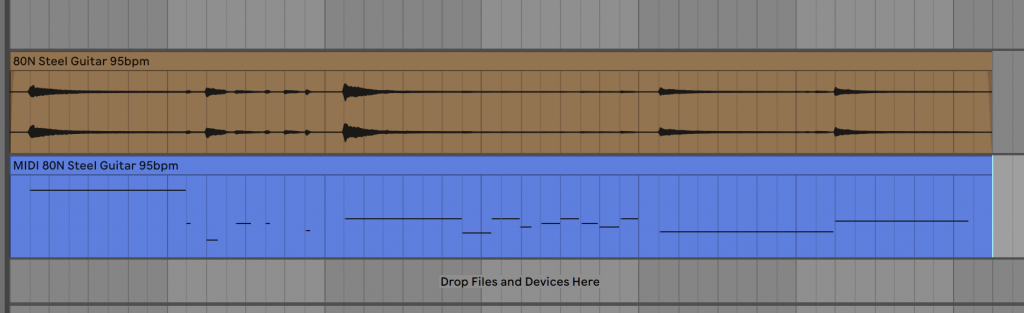
As you can see in the above example, Ableton was able to convert this steel guitar melody into a MIDI track within a matter of seconds.
5. Experiment With Pitch Shifting
There are few things more ear-grabbing than a noticeable pitch shift. Try shifting the pitch of your loop on different beats in the song. You can also use pitch shift to fit a loop into the key of a pre-existing track. Experiment with formant and other textures too to further shape the sound of your loop.
For this example, I took the synth loop, duplicated it, and repitched it twice to create some harmony between the layers:
6. Mix and Match Loops
Are you gelling with one half of a loop and not the other? Why not weave two loops together to create an entirely new sound? This can easily be done by finding two loops within the same BPM and cutting and pasting them together in time with the grid. You can also easily time-stretch one loop to fit the BPM of another if they aren’t in time by default.
You can also try layering loops together for a sound with more depth. Feel free to mix and match with different loop pairings – you never know what you might come across!
I decided to mix and match the two pitch-shifted loops from the previous sample. Note how I made cuts according to the rhythm grid to help everything stay on beat:
7. Slice and Dice
Sometimes, you’ll come across loops that will only have some of the textures or sounds that you’re looking for. If this is the case, chop it up! In many ways, the silence between the chopped parts of your loop can serve as an instrument itself and create driving tension that keeps the listener engaged in the song.
You can also use sidechain compression or something like Ableton’s beat resampler to create a pulsating effect throughout your loop:
For a more automated approach, you can use Ableton’s “slice to new MIDI track” feature, which provides you with plenty of slicing options for a quick sample switch up:

You can also check out tried and true slicing plugins like Serato’s Sample or experiment with sample-based beat making apps like MPC Beats.
The sky’s the limit with loops. Enjoy using these loop processing techniques to enhance your production. Happy beat making!

