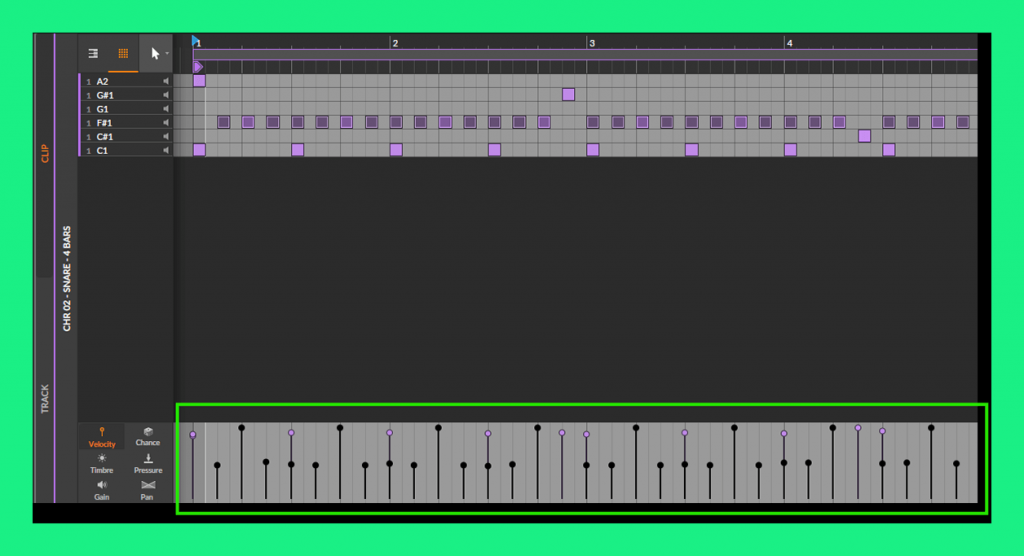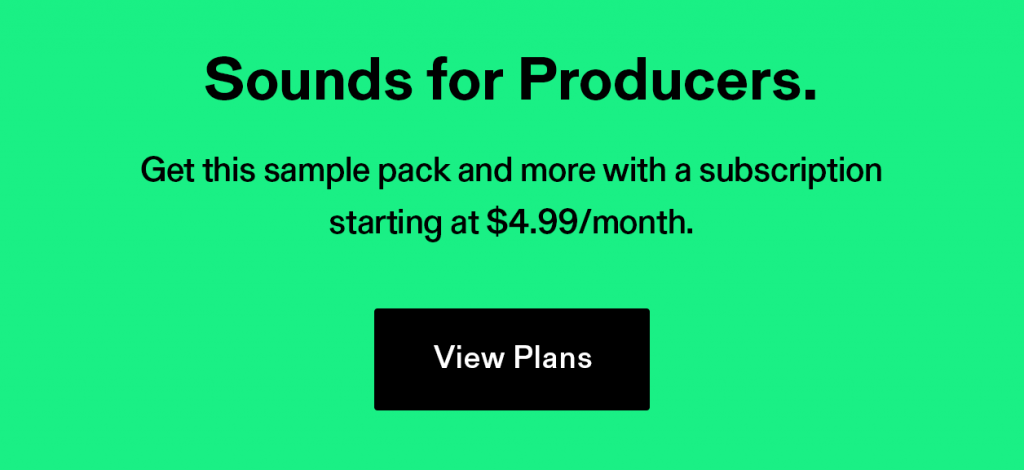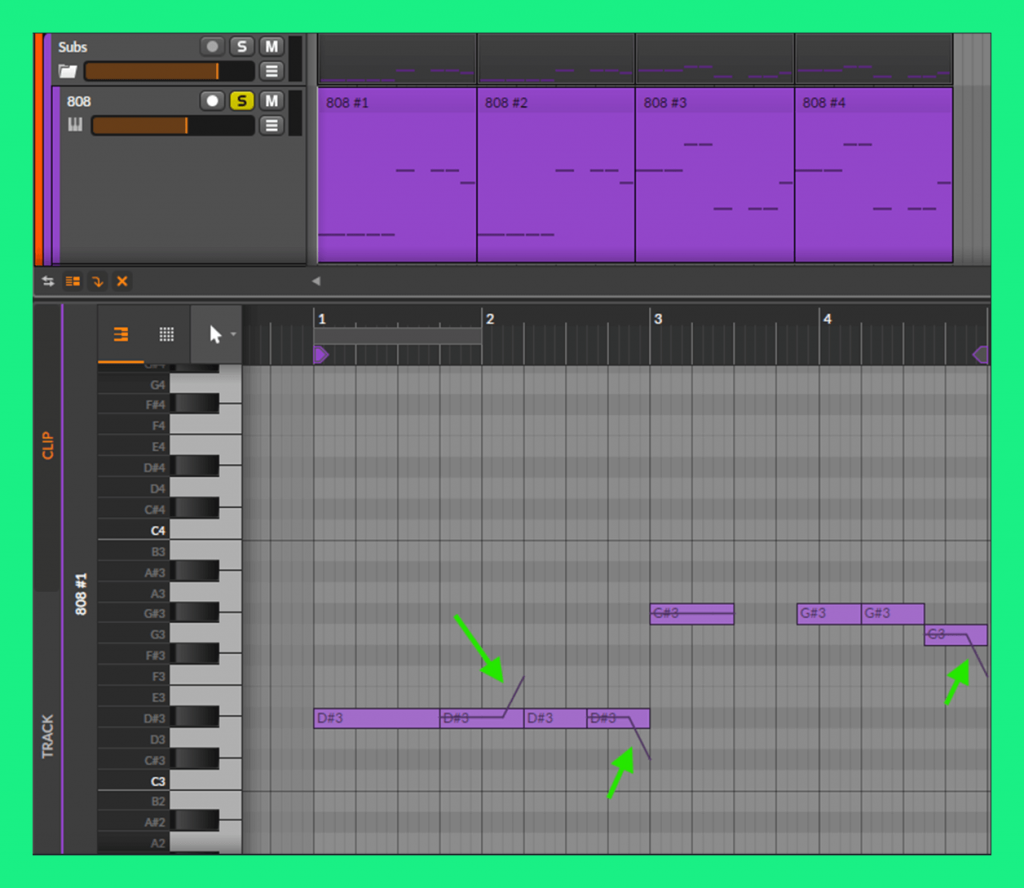New on BPM Create, Hit Kits are inspired by the current chart-topping hits of the Billboard Top 100. These collections of samples give you three full music kits that can be constructed as short songs but are also flexible enough to be used as individual loops within your own productions.
Use our Hit Kits to spark your creativity and build the foundation for your next chart-topping track. Here are some more in-depth production tips to get you started.
Sound Pack Spotlight: Production Tips and Tricks
For Beginners:
808 Glides.
808 glides create movement and add dynamics to an otherwise static 808 sub-bass pattern. You can easily achieve this within your DAW’s piano roll by drawing upward and downward slopes using a pitch bend tool, as shown here by the green arrows. Depending on the 808 samples, anywhere from a 2- to 5-semitone slide will give you a noticeable but not overbearing pitch glide effect.
Next level: Intermediate
Glue Compression on Drums.
Glue compression is a commonly used technique for achieving a punchy, cohesive, and musical mix that sounds “glued” together. This type of compression is especially useful for mixing acoustic or live drum elements. Here in our drum group, we have a compressor that is optimized for achieving glue compression. Attack is set to 30ms to preserve drum transients, and a very short, almost instant release time is used to recover drum hits faster and prevent an overly compressed sound.
The main kick within your drums should be the loudest element of the group and will be the first sound that triggers compression. Use your ears and tweak the threshold of your compressor until the kick sounds more level with the snares, percussions, hats, and cymbals. However, be sure not to overdo it, as your kicks and snares should always be louder in the mix compared to the rest of your drum elements.
Experiment with 90s alt guitars 🎸

For Advanced
MIDI Velocity.
Applying different MIDI velocity values within your drum MIDI patterns is a great way to humanize the feeling of your programmed drums. This is especially useful if you are using acoustic and live drum sounds in your productions. Changing the velocity of each drum hit can be manually done within your DAW’s piano roll, usually under a velocity slider tab section, as shown by the green box.
The black sliders within the green box are all of the hi-hats within the drum pattern. A max velocity hit coupled with some lower velocity hits that follow will create a nice groove and swing.
Your DAW may also have a MIDI effect that randomized velocity values automatically, which is another simple yet effective way to achieve a real and humanized feeling for your drum patterns.
Explore a lo-fi keys MIDI pack 🎹