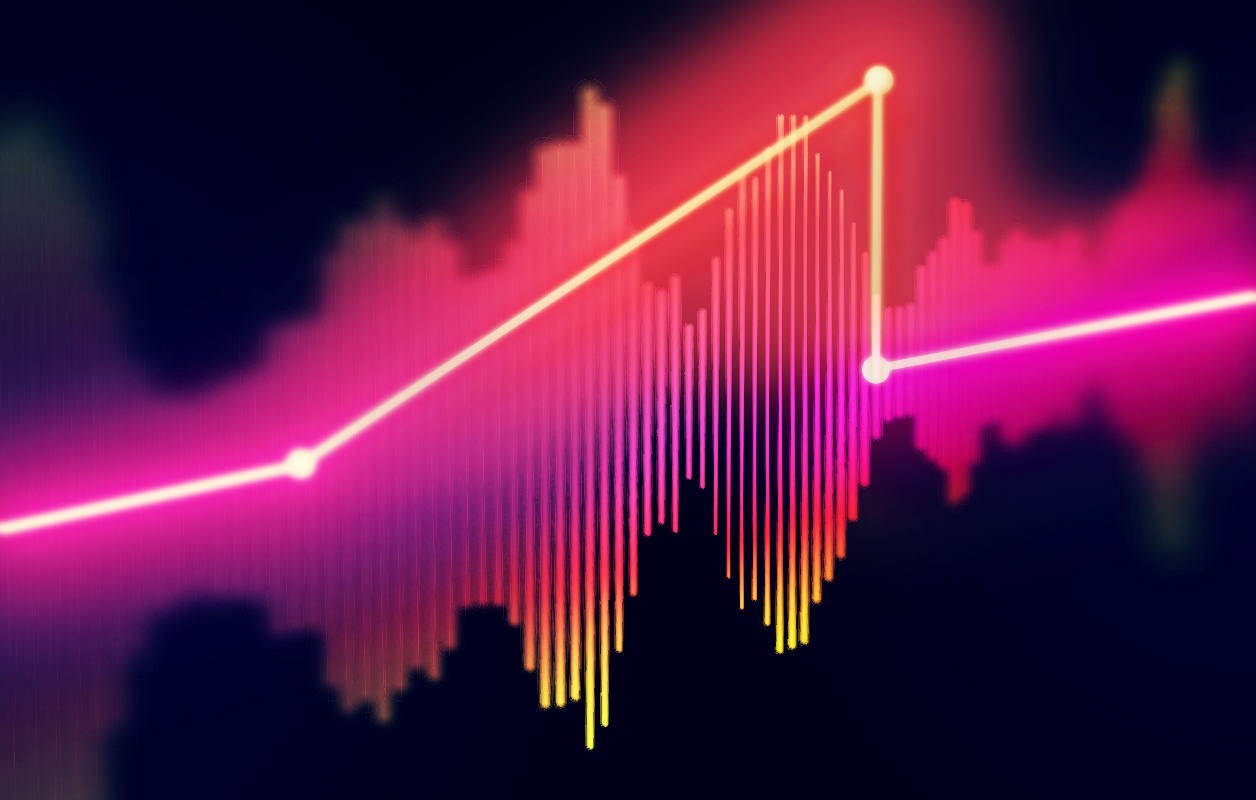
Many people assume that a great song can be traced back to the instruments and sounds that make up a track. However, it’s not just about what is in a piece; it’s about how those elements are used. This is where mixing comes in – this essential process creates the balance between different sonic elements, allowing a track to be heard in the best way possible.
Perhaps one of the most popular tools an audio engineer can use in their mix is automation. While the concept might sound intimidating, just about everyone can easily incorporate automation to add energy to their mixes. In fact, you might be doing it already without knowing.
In this article, we’ll break down exactly what automation is, share some essential automation tools, and give some tips for incorporating it into your tracks. Let’s dive in!

What Is Automation?
So, what is automation exactly? Essentially, automation consists of changes in the dynamics, tone, or parameters of any plugin as programmed over time in a mix. However, this definition is kind of complicated, so maybe it’s best to think of a real-life example:
Let’s think about how a guitar recorded live would sound in comparison to a guitar produced digitally as a virtual instrument. Right off the bat, the listener would probably notice that the guitar played live has more variation in rhythm, tone, and volume. These subtle differences are part of what makes “live” music so special.
While you won’t always turn a virtually-produced guitar sound into something that sounds like a live recording, automation can get you pretty close. An audio engineer could program or automate a parameter like volume to change over time, as it would with a live recording.
Every DAW supports automation. Automation gives engineers increased flexibility while mixing and can help create space, alter dynamics, or simply create more of a “live” feel out of digital software. You can automate multiple parameters at once for a more dynamic mix. Automation can be “drawn” or programmed directly into a DAW or recorded using a mappable controller.
In short, automation is the process of programming movement in a mix.
7 Automation Tools and Examples
You can use automation in any DAW. Here are some of the most commonly automated parameters to try out in your next session. We’ll also give a quick example for each so that you can grasp how each automation technique affects a track’s overall sound.
1. EQs and Filters
Automating a sound with an EQ or filter can help create space, build a swelling effect, or help create more gradual transitions. Take a listen to how the impact of this synth/guitar-like sound changes as the filter is automated to unveil more of the frequency spectrum:
2. Gain
Gain automation is one of the more common automation tools. Changes in gain or perceived volume can create more dynamic energy throughout a track. Hear how subtle gain tweaks on the main drum track create a more energetic expression of the beat:
3. Delay
Delay is an excellent way to produce a creative sound or fill in spaces between sections. Take a listen to how delay is automated on only the last word of this vocal part – the words prior are unaffected by the processing thanks to automation:
4. Reverb
Reverb automation is one of the more dramatic techniques that can change a sound’s presence in a mix. Listen to how this synth part gradually becomes more “washed out” as the reverb is automated to increase:
5. Panning
There are plenty of examples of panning automation or sending a sound to different parts of the stereo field. By moving a sound across the stereo field, you can shift your listener’s perspective. Take a listen to this synth part moving from the left to the right of the stereo field:
6. Velocity
When playing a piece of music live, instrumentalists naturally play each note slightly differently than the one prior. For instance, you might play two notes on the piano, but the first one you played harder than the second. You can of course always adjust the velocity of each note within the piano roll editor. In this case, I got creative by automating a low-pass filter on the snare to add more dynamics to my beat.
Notice how the snare hits on beat 2 have a louder impact than the surrounding hi-hats. By coupling higher note velocities with filter automation we get the best of both live playing and digital effects within our beat.
7. Pitch Shifting
Experiment with automating pitch shift to add some dynamic contrast to your background vocals or to transition from one section of a song to another. This can really catch the listener’s ear, though you’ll need to play around with what intervals you shift a sample. One of the most common methods is automating a sample up or down an octave, or 12 semitones.
Take a listen to how the gradual pitch shift to the lower octave changes the overall feel of this vocal section. You’ll notice about halfway through the vocal phrase that the pitch is automated downward:
Other Effects
These are just a few of the more commonly automated effects. However, note that any mappable control in your DAW, plugins, or VSTs can be automated. Experimenting with automating is a great way to get to know the tools at your disposal.

5 Essential Automation Tips
Now that you understand how automation works, it’s time to start incorporating this process into your mixes. Check out these additional tips to help streamline your workflow.
Work Smarter, Not Harder
Don’t forget that automation is just another element of your DAW. You can still use your quick keys to adjust automation within your workspace and even copy and paste automation to separate sections of your mix. Try not to be overwhelmed by the concept – once you get a little practice, automation is usually relatively simple to automate.
Record Automation When You Can
Recording automation is sometimes easier for producers, especially when you’re seeking that “live” sound. Taking the time to add a more human touch to your tracks can help your songs feel more polished and stand out from the crowd.
Think About The Context of The Mix
Creating a well-made song is a balancing act. When you automate one parameter, don’t forget that this ultimately affects the rest of the mix by nature. For instance, if you automate a synth further back in the mix during a section of a song, it may make sense to automate another sound forward to make use of the space that you’ve created. Remember that your music ebbs and flows based on your programming.
Play with Master Controls
Remember that automation isn’t just reserved for individual tracks. You can also automate busses, sends, returns, and your master fader. Some gain automation is fairly common on the master fader, so be sure to experiment.
Make Sure Your Mix is Balanced
Like any mixing trick, automation is best used in moderation. Automation can help breathe life into your mix, but your track shouldn’t have to depend on it to make sense. When in doubt, find an excellent reference track to refer back to if you feel like you’re prone to overdoing it.
As you can see, automation can easily elevate your mix to new heights. This essential technique helps create lively, energetic mixes that are bound to leave a lasting impression on listeners. Enjoy using this vital skill in all of your creations!

